Using the Git API in a CI system (eg. GitHub Actions or Travis-CI), I want to gather information on all the branches of the repo.
Sadly, it appears that GitHub branches, unlike local branches, are isolated one from each other.
Let's say I have a repository with three branches (master and other two created from master):
If I run the following script:
#!/usr/bin/env bash
printf "\n$ git for-each-ref --format='%(refname)' \n"
printf "$(git for-each-ref)\n"
printf "__________________________________________\n"
printf "\n$ git branch -a\n"
printf "$(git branch -a)\n"
I can only see master, not the other two branches:
Is there any way to read all the GitHub branches with the Git API, or I'm forced to use the GitHub API?
I hoped to be able to read at least the branches generated from the branch I'm on (master, in this case). I'm starting to guess that GitHub keeps that information for itself, without disclosing it in any canonical Git way...