Column Table
how to convert matrix(not multiple column) to column table in VBA Code?
Sub columntomatrix
Dim mS As Worksheet
Dim eS As Worksheet
Set mS = ThisWorkbook.Sheets("Matrix")
Set eS = ThisWorkbook.Sheets("Price Entry Book")
Dim Matrix() As String
Dim entryPrice() As String
Dim Product As Range
Dim PriceBook As Range
Set Product = Range("Product")
Set PriceBook = Range("PriceBookName")
With mS.Range("B2")
.Formula = "=IFERROR(INDEX(ListPrice,
MATCH(" & .Offset(0,-1).Address(False, True) & "&" &
.Offset(-1, 0).Address(True, False) & ",ProductKey,0)),"" N/A "")"
Product.Copy
'offset(0,-1) = selected cells move to left 1 column'
.Offset(0, -1).PasteSpecial
PriceBook.Copy
'offset(-1,0) = selected cells move to up 1 row'
.Offset(-1, 0).PasteSpecial Paste:=xlPasteAll, Transpose:=True
With Range(.Offset(0, 0), .Offset(Product.Rows.Count - 2, PriceBook.Rows.Count - 2))
.FillDown
.FillRight
End with
End with
End Sub
got to convert this formula to all VBA code.In the same function column to matrix.now i using the formula way, i wish to convert to VBA Coding