I've made the assumption that the Grand Total is based on the Insurance Name and DO Code and Grand Total is sum and not count. There are also some discrepancies between the field names in your query, the sql_table and request_format. Sample code below will have to be adjusted to your particular situation, but it is the basic structure and format you're asking for.
Also, you will not get the exact request_format because query results will not have color, formatting, etc...
Here's a working example with made up sample data:
DECLARE @testdata TABLE
(
[Insurance_Name] VARCHAR(100)
, [DO_Code] VARCHAR(100)
, [ageing] VARCHAR(10)
, [Brokerage_Amt] INT
);
INSERT INTO @testdata (
[Insurance_Name]
, [DO_Code]
, [ageing]
, [Brokerage_Amt]
)
VALUES ( 'Insurance Company 1', '123', '31-60', 100 )
, ( 'Insurance Company 1', '123', '91-120', 200 )
, ( 'Insurance Company 1', '123', '>=365', 300 )
, ( 'Insurance Company 1', '234', '61-90', 300 )
, ( 'Insurance Company 1', '234', '61-90', 300 )
, ( 'Insurance Company 1', '234', '121-180', 300 )
, ( 'Insurance Company 1', '234', '181-364', 200 )
, ( 'Insurance Company 2', '789', '61-90', 50 )
, ( 'Insurance Company 2', '789', '121-180', 25 )
, ( 'Insurance Company 2', '789', '181-364', 9 );
SELECT [pvt].[Insurance_Name]
, [pvt].[DO_Code]
, [31-60]
, [61-90]
, [91-120]
, [121-180]
, [181-364]
, [>=365]
, [pvt].[GrandTotal]
FROM (
SELECT [Insurance_Name]
, [DO_Code]
, [ageing]
, [Brokerage_Amt]
, SUM([Brokerage_Amt]) OVER ( PARTITION BY [Insurance_Name]
, [DO_Code]
) AS [GrandTotal] --here we determine that grand total based on the Insurance_Name and DO_Code
FROM @testdata
) AS [ins]
PIVOT (
SUM([Brokerage_Amt]) --aggregate and pivot this column
FOR [ageing] --sum the above and make column where the value is one of these [31-60], [61-60], etc...
IN ( [31-60], [61-90], [91-120], [121-180], [181-364], [>=365] )
) AS [pvt];
Giving you the results of:
Insurance_Name DO_Code 31-60 61-90 91-120 121-180 181-364 >=365 GrandTotal
------------------------ ---------- ----------- ----------- ----------- ----------- ----------- ----------- -----------
Insurance Company 1 123 100 NULL 200 NULL NULL 300 600
Insurance Company 1 234 NULL 600 NULL 300 200 NULL 1100
Insurance Company 2 789 NULL 50 NULL 25 9 NULL 84
There is no sample data so I guess attempting to retro fit your query would be something like this:
SELECT [pvt].[Insurance_Name]
, [pvt].[DO_Code]
, [31-60]
, [61-90]
, [91-120]
, [121-180]
, [181-364]
, [>=365]
, [pvt].[GrandTotal]
FROM (
SELECT [gc].[GC_Name] AS [Insurance_Name]
, [dt].[GC_SectorType] AS [DO_Code]
, [dt].[ageing]
--, SUM(CAST([dt].[Brokerage Debtors] AS NUMERIC)) AS [Brokerage_Amt]
, CAST([dt].[Brokerage Debtors] AS NUMERIC) AS [Brokerage_Amt]
, SUM(CAST([dt].[Brokerage Debtors] AS NUMERIC)) OVER (PARTITION BY [gc].[GC_Name], [dt].[GC_SectorType]) AS GrandTotal
, [dt].[divisionalofficename]
FROM [AR].[Fact_Brokerage_Debt] [dt]
INNER JOIN [AUM].[DIM_BUSINESS_TYPE] [BT]
ON [BT].[Business_Type_WId_PK] = [dt].[BusinessType_WID]
INNER JOIN [aum].[Dim_GroupCompany] [gc]
ON [dt].[insurer_Wid] = [gc].[GC_WID]
WHERE [BT].[Business_Type_Wid] IN ( 4, 8, 10 )
AND [dt].[ageing] <> '<30'
AND CAST([dt].[Brokerage Debtors] AS NUMERIC) > 0
AND [gc].[GC_SectorType] = 'psu'
--I guess you would not need the sum and group by, sum should be hanlded in the pivot, but above we add a sum partioning by [gc].[GC_Name], [dt].[GC_SectorType] for the grand total
--GROUP BY [gc].[GC_Name]
-- , [dt].[GC_SectorType]
-- , [dt].[ageing]
-- , [dt].[divisionalofficename];
) AS [ins]
PIVOT (
SUM([Brokerage_Amt]) --aggregate and pivot this column
FOR [ageing] --sum the above and make column where the value is one of these [31-60], [61-60], etc...
IN ( [31-60], [61-90], [91-120], [121-180], [181-364], [>=365] )
) AS [pvt];
I speculate that there will need to be changes since there was no sample data and table definitions provided. Since I can not run the query there could be typos.