I have a Bokeh directory format like below.
BTSapp.py is my equivalent of 'main.py'
In data folder, I have 1 input (excel) file and 1 output (excel) file. I wrote a script to transform the data from the input file and write it to the output file. I would like to create a bokeh button, which when the end users click they can download the output file.
Can someone please help me? I found this question also on stackoverflow: send file from server to client on bokeh but I couldn't make it work in my case. I kept getting syntax error for JScode_xhr.
Thank you in advance.