I have a dataframe that has 23 columns of various parameters defining a patient which I extracted using dplyr from a larger dataframe after pivoting it such that each of the parameters forms the columns of the new dataframe.
Now I am facing an issue. I am getting a lot of rows for the same patient. For each parameter, one of the rows shows the required value and the rest is denoted as NA. So if the same patient is repeated, say 10 times, in every parameter column there is one row with the actual value and the rest is NA.
How do I remove these NAs and gather the information that is scattered in this manner?
I want the 1 and 2 to be on the same row. All the rows seen in this image of dataframe are of the same person.