I seem to be experiencing "jaggies" (jagged pixelation, black in this case) around PNG files, specifically with anti-aliased edges such as rounded borders (say, a large glossy button for example) in IE7. I think I've experienced this issue before, however it may not have been as obvious in a previous design.
Thing is, it only appears when I fade the PNG (and in this case, fade in another for a snazzy rollover effect) because initially, it appears fine.
Anyways, I'm not too certain where the issue stems from, however here is a brief dump of the involved code; hopefully there's a resolution.
Screen
Before and after respectively
jQuery
$(document).ready(function(){
$('.mf_fader').hover(function(event){
$('> *:first-child', $(this)).stop().fadeTo(450, 0);
$('> *:last-child', $(this)).stop().fadeTo(350, 1);
}, function(event){
$('> *:first-child', $(this)).stop().fadeTo(350, 1);
$('> *:last-child', $(this)).stop().fadeTo(450, 0);
});
});
CSS
#dbc_main-letsgo,
#dbc_main-letsgo > div{
width: 460px;
height: 150px;
}
#dbc_main-letsgo > div{ background-image: url(../img/btn_main-letsgo-default.png); }
#dbc_main-letsgo > div + div{ background-image: url(../img/btn_main-letsgo-hover.png); }
.mf_fader{
position: relative;
display: inline-block;
}
.mf_fader > *{
position: absolute;
}
.mf_fader > * + *{
display: none;
}
HTML
<a href="#" id="dbc_main-letsgo" class="mf_fader">
<div></div><div></div>
</a>
I'm assuming it's something to do with IE's poor PNG support, so maybe I'm stuck.