I have a dataset like this:
Freq
Date
01-11 1
05-11 1
04-10 1
02-12 1
12-10 1
... ...
07-20 286
06-20 288
05-20 390
04-20 471
03-20 510
I would like to plot the frequency by month, to create 12 plots one per each month, showing the frequency through through years. My approach would be: use groupby to group all the months, then plot the histogram of frequency. But I have encountered a difficulty regarding how to extract months from Date. I have tried as follows:
df.groupby(df['Date'].dt.strftime('%m')).size().sort_values()
and then I used plot(kind=bar), trying to apply this once per each month. But the output is different from that expected.