I'm using the Segoe UI system font on Windows for JLabel. Segoe UI does not support CJK characters, but instead of defaulting to something (e.g. Font.DIALOG) for those characters, it'll just display placeholders.
I would like to use Segoe UI on Windows because it looks better for Latin characters, but I don't want to lose support for displaying CJK characters altogether.
Is there a way to combine fonts? Prefer Segoe UI for Latin characters, but default to Font.DIALOG (or any other system default) to render readable characters at the very least.
e.g.
Font font = new Font("Segoe UI", Font.PLAIN, 12);
label.setFont(font);