I'm sorry if i'm doing something wrong but that is my first question. I have a list of emoji in pandas dataframe, but when i use it, i just have back the string instead of the image.
print(emoji['emoji'].iloc[j])
Output: \U0001F600
Instead, if i manually write it and put it into a string,it works.
stinga = '\U0001F600'
Output:
I also checked the type of both and it give me str, so i dont really know what to do. Thank you for help