Right now I can right-click on a cell output in the notebook and create an output view
That's right.

but this view does not update as I execute additional cells.
That's right too. It is THE view of THE output for the cell you selected. If you produce some new output on THAT cell, it will update. Each cell has its own output area.
Is there a way to do this (a setting or extension)?
I'd suggest you explore the "output" widget. I can be very versatile once you learn to use it well (easier said than done).
https://ipywidgets.readthedocs.io/en/stable/examples/Output%20Widget.html
but this view does not update as I execute additional cells. Is there a way to do this (a setting or extension)?
Yes.
https://github.com/xiaohk/stickyland
This extension allows (among other things) to have one/multiple cells to rerun every time you run any cell.
The 2+1 guys there made a brilliant extension that works flawlessly. I can't praise them enough.
I envision something like the Python extension in VS Code that allows you to split the screen and run cell code on the left and see the output on the right.
That is also available.
It is under View > Render side by side
You are mixing up too many things.
See this:
https://github.com/jupyter/notebook/issues/2897