I update my react native project after I encountered an error in xcode
there is no problem in android
My new package.json
"@react-native-firebase/admob": "^7.6.10",
"@react-native-firebase/analytics": "^7.6.9",
"@react-native-firebase/app": "^8.4.7",
"@react-native-firebase/auth": "^9.3.2",
"@react-native-firebase/crashlytics": "^8.4.12",
"@react-native-firebase/firestore": "^7.9.1",
"@react-native-firebase/messaging": "^7.9.2",
"@react-navigation/native": "^5.8.2",
"@react-navigation/stack": "^5.11.1",
"dayjs": "^1.9.4",
"i18n-js": "^3.8.0",
"libphonenumber-js": "^1.8.5",
"lodash.memoize": "^4.1.2",
"react": "17.0.1",
"react-native": "0.63.3",
My previous package.json
"@react-native-firebase/admob": "^7.6.9",
"@react-native-firebase/analytics": "^7.6.8",
"@react-native-firebase/app": "^8.4.6",
"@react-native-firebase/auth": "^9.3.1",
"@react-native-firebase/crashlytics": "^8.4.10",
"@react-native-firebase/firestore": "^7.8.7",
"@react-native-firebase/messaging": "^7.9.1",
"@react-navigation/native": "^5.7.6",
"@react-navigation/stack": "^5.9.3",
"dayjs": "^1.9.3",
"i18n-js": "^3.8.0",
"libphonenumber-js": "^1.8.4",
"lodash.memoize": "^4.1.2",
"react": "16.14.0",
"react-native": "0.63.3",