I am building a macOS-app using SwiftUI and the new App lifecycle.
All the default macOS menu items (like cut, copy, paste) are already there after starting a new project but they’re greyed out. How can I implement methods for these default menu items?
Edit: I am currently using Xcode 12.2 beta 3 (12B5035g) on macOS Big Sur 11.0.1 Beta (20B5012d). I don’t want to solve this with Storyboards or within AppDelegate but instead with SwiftUI and the new App lifecycle.