I'm running a function that needs fetch data from API and push into an array the fetch is with in units loop
var newArray = [];
units.forEach((value) => {
var discount = [];
axios.get(baseApi() + `GetAllDiscounts?intUnitTypeId=${value.UnitTypeId}`, {
headers: { 'Content-Type': 'application/xml; charset=utf-8', 'Access-Control-Allow-Origin': '*' }
}).then(response => {
parseString(response.data, function (err, result) {
result.SSM.Record.forEach(function (content) {
if (content.DonotDisplay[0] === "False") {
discount.push({
discount_id: content.DISCOUNTID[0],
description: content.DISCOUNTNAME[0],
amount: content.Value[0],
typeText: content.CUSTOMERTYPE[0],
type: content.Type[0]
})
}
})
})
}).catch(error => { console.log(error) })
console.log(discount)
newArray.push({
"ApproximateSize": value.ApproximateSize,
"Breadth": value.Breadth,
"CategoryName": value.CategoryName,
"Discount": value.Discount,
"InternetPrice": Math.round(value.InternetPrice),
"InternetPriceAvailable": value.InternetPriceAvailable,
"IsAvailable": value.IsAvailable,
"Length": value.Length,
"Rent": Math.round(value.Rent),
"UnitTypeCode": value.UnitTypeCode,
"UnitTypeDescription": value.UnitTypeDescription,
"UnitTypeDetailedDescription": value.UnitTypeDetailedDescription,
"UnitTypeId": value.UnitTypeId,
// "discount_id": discount[0].discount_id,
// "description": discount[0].description,
// "amount": discount[0].amount,
// "type": discount[0].type,
})
});
the result of discount array is [] but when I open array it contain one object also i check length it show 0 but it contain one array.
Note: I need signal object from api for every units