I'm setting up a collapsable tableView, but something strange happens on the collapsable item. When you look at the video keep an eye on the "Where are you located" line.. (I'm using a .plist for the question and answer items)
Where do I go wrong, is it somewhere in my code? I don't want to let that line stick on the top :(
Here is the code I'm using but I can't find anything strange...
class FAQViewController: UIViewController, UITableViewDataSource, UITableViewDelegate {
var questionsArray = [String]()
var answersDict = Dictionary<String, [String]>() // multiple answers for a question
var collapsedArray = [Bool]()
@IBOutlet weak var tableView: UITableView!
override func viewWillAppear(_ animated: Bool) {
// Hide the navigation bar on the this view controller
self.navigationController?.setNavigationBarHidden(true, animated: true)
}
override func viewDidLoad() {
super.viewDidLoad()
// Do any additional setup after loading the view, typically from a nib.
addTableStyles()
readQAFile()
tableView.delegate = self
tableView.dataSource = self
self.tableView.register(UITableViewCell.self, forCellReuseIdentifier: "Cell")
}
func addTableStyles(){
navigationController?.isNavigationBarHidden = false
self.tableView?.backgroundView = {
let view = UIView(frame: self.tableView.bounds)
return view
}()
tableView.estimatedRowHeight = 43.0;
tableView.rowHeight = UITableView.automaticDimension
tableView.separatorStyle = UITableViewCell.SeparatorStyle.singleLine
}
func readQAFile(){
guard let url = Bundle.main.url(forResource: "QA", withExtension: "plist")
else { print("no QAFile found")
return
}
let QAFileData = try! Data(contentsOf: url)
let dict = try! PropertyListSerialization.propertyList(from: QAFileData, format: nil) as! Dictionary<String, Any>
// Read the questions and answers from the plist
questionsArray = dict["Questions"] as! [String]
answersDict = dict["Answers"] as! Dictionary<String, [String]>
// Initially collapse every question
for _ in 0..<questionsArray.count {
collapsedArray.append(false)
}
}
func numberOfSections(in tableView: UITableView) -> Int {
return questionsArray.count
}
func tableView(_ tableView: UITableView, numberOfRowsInSection section: Int) -> Int
{
if collapsedArray[section] {
let ansCount = answersDict[String(section)]!
return ansCount.count
}
return 0
}
func tableView(_ tableView: UITableView, heightForHeaderInSection section: Int) -> CGFloat {
// Set it to any number
return 70
}
func tableView(_ tableView: UITableView, heightForFooterInSection section: Int) -> CGFloat {
return 1
}
func tableView(_ tableView: UITableView, heightForRowAt indexPath: IndexPath) -> CGFloat {
if collapsedArray[indexPath.section] {
return UITableView.automaticDimension
}
return 2
}
func tableView(_ tableView: UITableView, viewForHeaderInSection section: Int) -> UIView? {
let headerView = UIView(frame: CGRect(x:0, y:0, width:tableView.frame.size.width, height:40))
headerView.tag = section
let headerString = UILabel(frame: CGRect(x: 10, y: 10, width: tableView.frame.size.width, height: 50)) as UILabel
headerString.text = "\(questionsArray[section])"
headerView .addSubview(headerString)
let headerTapped = UITapGestureRecognizer (target: self, action:#selector(sectionHeaderTapped(_:)))
headerView.addGestureRecognizer(headerTapped)
return headerView
}
@objc func sectionHeaderTapped(_ recognizer: UITapGestureRecognizer) {
let indexPath : IndexPath = IndexPath(row: 0, section:recognizer.view!.tag)
if (indexPath.row == 0) {
let collapsed = collapsedArray[indexPath.section]
collapsedArray[indexPath.section] = !collapsed
//reload specific section animated
let range = Range(NSRange(location: indexPath.section, length: 1))!
let sectionToReload = IndexSet(integersIn: range)
self.tableView.reloadSections(sectionToReload as IndexSet, with:UITableView.RowAnimation.fade)
}
}
func tableView(_ tableView: UITableView, cellForRowAt indexPath: IndexPath) -> UITableViewCell{
let cellIdentifier = "Cell"
let cell: UITableViewCell! = self.tableView.dequeueReusableCell(withIdentifier: cellIdentifier)
cell.textLabel?.adjustsFontSizeToFitWidth = true
cell.textLabel?.numberOfLines = 0
let manyCells : Bool = collapsedArray[indexPath.section]
if (manyCells) {
let content = answersDict[String(indexPath.section)]
cell.textLabel?.text = content![indexPath.row]
}
return cell
}
override var prefersStatusBarHidden: Bool {
return true
}
}