I want to use NumPy library on visual studio code (working with jupyter), but there appears an error when I try to install that from editor's terminal by pip3 install numpy. The error is shown in the following image:

How could I install NumPy correctly?