This is the error that I get while installing the expo-cli. Is there any way that I could try to resolve it?
Asked
Active
Viewed 600 times
1 Answers
3
Please update your npm first:
npm install npm@latest -g
after that
npm install --global expo-cli
Please let us know if you encounter further errors in the installation. Thanks
Ken Lee
- 6,985
- 3
- 10
- 29
-
Now it shows , there's an error with npm itself and npm cb() never called – Jack Nov 03 '20 at 06:32
-
try npm cache clean --force https://stackoverflow.com/questions/15393821/npm-err-cb-never-called – Ken Lee Nov 03 '20 at 09:28
-
code EPERM npm ERR! syscall mkdir npm ERR! path C:\Program Files\nodejs\node_modules\.staging npm ERR! errno -4048 npm ERR! Error: EPERM: operation not permitted, mkdir 'C:\Program Files\nodejs\node_modules\.staging' Now it has this , I've been trying to install it for the past three days and I don't even know what's wrong! – Jack Nov 04 '20 at 03:54
-
Nothing is working thank you anyway I'll try using yarn – Jack Nov 04 '20 at 11:15
-
My installation worked after installing the latest. Thanks. – Kenneth Streit Dec 14 '20 at 23:07