I have the below code for my jqGrid, I want to select a row and the corresponding checkbox to be checked, if i click on the same row again, the checkbox should be disabled, how can i achieve this? I am also providing a snapshot.
var xmlDoc = $.parseXML(xml);
$('#configDiv').empty();
$('<div width="100%">')
.attr('id','configDetailsGrid')
.html('<table id="list1" width="100%"></table>'+
'<div id="gridpager"></div>'+
'</div>')
.appendTo('#configDiv');
var grid = jQuery("#list1");
grid.jqGrid({
datastr : xml,
datatype: 'xmlstring',
colNames:['cfgId','','Name', 'Host', 'Description','Product', 'Type', 'Last Updated Time','Last Updated By',''],
colModel:[
{name:'cfgId',index:'cfgId', width:90, align:"right", hidden:true},
{name:'',index:'', width:15, align:"right",edittype:'checkbox',formatter: "checkbox",editoptions: { value:"True:False"},editable:true,formatoptions: {disabled : false}},
{name:'cfgName',index:'cfgName', width:90, align:"right"},
{name:'hostname',index:'hostname', width:90, align:"right"},
{name:'cfgDesc',index:'cfgDesc', width:90, align:"right"},
{name:'productId',index:'productId', width:60, align:"right"},
{name:'cfgType',index:'cfgType', width:60, align:"right"},
{name:'updateDate',index:'updateDate',sorttype:'Date', width:120, align:"right"},
{name:'emailAddress',index:'emailAddress', width:120, align:"right"},
{name:'absolutePath',index:'absolutePath', width:90, align:"right", hidden:true},
],
pager : '#gridpager',
rowNum:10,
scrollOffset:0,
height: 'auto',
autowidth:true,
viewrecords: true,
gridview: true,
xmlReader: {
root : "list",
row: "com\\.abc\\.db\\.ConfigInfo",
userdata: "userdata",
repeatitems: false
},
onSelectRow: function(id,status){
var rowData = jQuery(this).getRowData(id);
configid = rowData['cfgId'];
configname=rowData['cfgName'];
configdesc=rowData['cfgDesc'];
configenv=rowData['cfgType'];
if(status==true)
{
}
rowChecked=1;
currentrow=id;
},
onCellSelect: function(rowid, index, contents, event) {
if(index==2)
{
$(xmlDoc).find('list com\\.abc\\.db\\.ConfigInfo').each(function()
{
//alert($(this).find('cfgId').text()+" "+configid);
if($(this).find('cfgId').text()==configid)
{
configname=$(this).find('cfgName').text();
configdesc=$(this).find('cfgDesc').text();
configenv=$(this).find('cfgType').text();
filename=$(this).find('fileName').text();
updatedate=$(this).find('updateDate').text();
absolutepath=$(this).find('absolutePath').text();
productname=productMap[$(this).find('productId').text()];
}
});
}
}
});
grid.jqGrid('navGrid','#gridpager',{edit:false,add:false,del:false});
Updated
my onSelectRow
var ch = jQuery(this).find('#'+id+' input[type=checkbox]').prop('checked');
if(ch) {
jQuery(this).find('#'+id+' input[type=checkbox]').prop('checked',false);
} else {
jQuery(this).find('#'+id+'input[type=checkbox]').prop('checked',true);
}