There are some float and integer numbers and I must multiply them.
float length = 40;
float width = 25.7f;
float height = 27.6f;
int count = 361;
var result = length * width * height * count;
The output of this code is equal to 10242826
When I use a calculator, the output is: 10242580.8
Why is the result of multiplying several numbers different from the result of multiplying in the calculator?