I developed a Ruby website and in order to deploy it, I followed this tutorial. Everything went well, but I skipped all user switching operations because I really didn't see the point of it, and to be honest maybe this is the problem.
My problem is that the server is running, as we can see 
And I can do a successful curl on it using the local machine, but I can't access it online.
To be honest, it's the first time I'm deploying a website ever so I'm sure I'm just missing an obvious thing (a DNS maybe), but I don't really know what.
The problem might also come from the fact that I'm using the passenger and Nginx binaries given by the passenger gem installed. I didn't install passenger and Nginx on my system so it's using the binaries from the gem.
EDIT:
Thanks all for the current answers, I think the problème, as stated by the first comment under this question is that I'm not using the default server port configured by Nginx but another one, so I'm gonna try to add my port in the Nginx config file.
And to clarify a bit, because I don't have a server name, I'm running my tests using :
curl ipaddress:port
EDIT 2:
I just tried looking at the config file and it appears that the passenger is generating an Nginx config file (because it uses its own Nginx standalone binary to run) that looks like that, so the port must not be not the problem.
Maybe I really have no choice but to use port:80 but now I'm not even sure if I can ping the Nginx standalone from outside my VM, I'm a total beginner with Nginx
EDIT 3:
So the nginx server is really running, but how can I access it? Because curl ipaddress:8080 (I changed the port since the first try with 90 and replaced it with 8080) is not working. But on the local machine a curl on 0.0.0.0:8080 is still working.