I am trying to add a title to a figure using Image magick.
convert montage2.png -gravity North -pointsize 100 -annotate +0-100 "Label" montage2.png
Unfortunately, "Label" is outside the image. How can I expand the image to show it? The figure content is already at the top border. So the image has to be expanded to cover it. I want a title on top of the two panels A and B. But the text is getting cropped ("label getting cropped"). The original images do not have enough space on top. Any way to expand? Is there any option to do that? I am looking here https://imagemagick.org/script/convert.php but can't figure out.