Background
I'm trying to create 2 java applications that talk to each other over SSL on an internal network. I'm doing this by giving an SSLEngine access to a keystore that contains a private key entry for the certificate to be used.
private static SSLEngine createSslEngine()
{
try
{
KeyStore ks = KeyStore.getInstance( KeyStore.getDefaultType() );
char[] pwdArray = "changeit".toCharArray();
ks.load( null, pwdArray );
try ( InputStream ksIs = ServerAssociationConnector.class.getResourceAsStream( "clientkeystore" ) )
{
ks.load( ksIs, pwdArray );
}
KeyManagerFactory kmf = KeyManagerFactory.getInstance( KeyManagerFactory.getDefaultAlgorithm() );
kmf.init( ks, pwdArray );
SSLContext context = SSLContext.getInstance( "TLSv1.3" );
context.init( kmf.getKeyManagers(), null, null );
return context.createSSLEngine();
}
catch ( NoSuchAlgorithmException | UnrecoverableKeyException | KeyStoreException | CertificateException | IOException | KeyManagementException exception )
{
throw new AssertionError( "SSLException", exception );
}
}
This works fine when using root certificates (hitting dubrovnik:2762 in a browser complains about the untrusted certificate but otherwise works). However; I would like to use a non root certificate that is signed by an internal CA just for the domain in question (called dubrovnik in this example).
When I instead sign a certificate with the a root certificate and have dubrovnik in the subject alternative name java refuses to use the certificate and instead produces a javax.net.ssl.SSLHandshakeException: No available authentication scheme exception
The keystore I'm using contains this:
Keystore type: PKCS12
Keystore provider: SUN
Your keystore contains 2 entries
dubrovnik, 2 Nov 2020, PrivateKeyEntry,
Certificate fingerprint (SHA-256): 88:5F:53:7C:85:8E:65:01:3E:E1:E8:F0:D6:17:7A:8B:22:EF:11:DD:5F:E6:30:FE:A7:3B:F1:FA:07:C8:46:38
thecaroot, 2 Nov 2020, trustedCertEntry,
Certificate fingerprint (SHA-256): 9E:2F:86:B6:17:83:D2:26:88:42:49:E4:3F:DA:DA:19:31:11:18:F7:15:6D:16:35:C4:3E:1B:E4:F8:E6:FC:3A
How I've been creating my certificates
I've been using openssl and keytool to create the local ca and signed certificate
openssl genrsa -des3 -out myCA.key 2048
openssl req -x509 -new -nodes -key myCA.key -sha256 -days 1825 -out myCA.pem
##create the certificate to sign
keytool -keystore clientkeystore -genkey -alias dubrovnik -dname "CN=dubrovnik" -ext san=dns:dubrovnik
##create a request to have certificate signed
keytool –certreq –keystore clientkeystore –alias dubrovnik –keyalg rsa –file dubrovnik.csr
##CREATE A FILE CALLED dubrovnik.conf as described in https://stackoverflow.com/a/47779814/2187042
##sign the request
openssl x509 -req -CA myCA.pem -CAkey myCA.key -in dubrovnik.csr -out dubrovnik.cer -days 3650 -CAcreateserial -extfile dubrovnik.conf -extensions v3_req
##import the root level certificate (just the certificate, not the private key)
keytool -import -keystore clientkeystore -file myCA.pem -alias theCARoot
##import the signed client certificate
keytool -import -keystore clientkeystore -file dubrovnik.cer -alias dubrovnik
Question
What do I need to do to make an internal network certificate (not root certificate) acceptable to SSLEngine and avoid a javax.net.ssl.SSLHandshakeException: No available authentication scheme exception