I would like to change numa group in running process via PS
all the time is take group 1 :( and cpu work 50%
this - I can do by hand but I don`t know how via PS
my problem is that I have processes that always get assigned to the same group, resulting in 50% of the cpu
Mathias when I add 2 I get this (in the powershell instruction the bitmask controlls number of cpus to in a processor group only - so if the process get's assigned to a group 0, the instruction only changes the number of cpus in this group)