I have problems using Maven. A Maven mvn clean package of the submodule "task-unzip" from the Eclipse Oomph's Unzip Setup Task repository (https://github.com/maybeec/oomph-task-unzip) fails with the following error on several machines/setups:
[INFO] --- tycho-compiler-plugin:0.22.0:compile (default-compile) @ com.github.maybeec.oomph.task.unzip ---
[INFO] Compiling 13 source files to C:\FOLDER\repositories\oomph-task-unzip\task-unzip\target\classes
[INFO] ------------------------------------------------------------------------
[INFO] BUILD FAILURE
[INFO] ------------------------------------------------------------------------
[INFO] Total time: 26.983 s
[INFO] Finished at: 2020-10-28T18:35:49+01:00
[INFO] ------------------------------------------------------------------------
[ERROR] Failed to execute goal org.eclipse.tycho:tycho-compiler-plugin:0.22.0:compile (default-compile) on project com.github.maybeec.oomph.task.unzip: Compilation failure: Compilation failure:
[ERROR] C:\FOLDER\repositories\oomph-task-unzip\task-unzip\src\com\github\maybeec\oomph\task\unzip\core\impl\UnzipUtilImpl.java:[7]
[ERROR] import org.apache.commons.compress.archivers.ArchiveEntry;
[ERROR] ^^^^^^^^^^^^^^^^^^
[ERROR] The import org.apache.commons cannot be resolved
[ERROR] C:\FOLDER\repositories\oomph-task-unzip\task-unzip\src\com\github\maybeec\oomph\task\unzip\core\impl\UnzipUtilImpl.java:[8]
[ERROR] import org.apache.commons.compress.archivers.ArchiveInputStream;
[ERROR] ^^^^^^^^^^^^^^^^^^
[ERROR] The import org.apache.commons cannot be resolved
[ERROR] C:\FOLDER\repositories\oomph-task-unzip\task-unzip\src\com\github\maybeec\oomph\task\unzip\core\impl\UnzipUtilImpl.java:[9]
[ERROR] import org.apache.commons.compress.archivers.ArchiveStreamFactory;
[ERROR] ^^^^^^^^^^^^^^^^^^
[ERROR] The import org.apache.commons cannot be resolved
[ERROR] C:\FOLDER\repositories\oomph-task-unzip\task-unzip\src\com\github\maybeec\oomph\task\unzip\core\impl\UnzipUtilImpl.java:[10]
[ERROR] import org.apache.commons.compress.compressors.CompressorInputStream;
[ERROR] ^^^^^^^^^^^^^^^^^^
[ERROR] The import org.apache.commons cannot be resolved
[ERROR] C:\FOLDER\repositories\oomph-task-unzip\task-unzip\src\com\github\maybeec\oomph\task\unzip\core\impl\UnzipUtilImpl.java:[11]
[ERROR] import org.apache.commons.compress.compressors.CompressorStreamFactory;
[ERROR] ^^^^^^^^^^^^^^^^^^
[ERROR] The import org.apache.commons cannot be resolved
[ERROR] C:\FOLDER\repositories\oomph-task-unzip\task-unzip\src\com\github\maybeec\oomph\task\unzip\core\impl\UnzipUtilImpl.java:[12]
[ERROR] import org.apache.commons.compress.utils.IOUtils;
[ERROR] ^^^^^^^^^^^^^^^^^^
[ERROR] The import org.apache.commons cannot be resolved
[ERROR] C:\FOLDER\repositories\oomph-task-unzip\task-unzip\src\com\github\maybeec\oomph\task\unzip\core\impl\UnzipUtilImpl.java:[47]
[ERROR] CompressorInputStream cIS = new CompressorStreamFactory().createCompressorInputStream(in);
[ERROR] ^^^^^^^^^^^^^^^^^^^^^
[ERROR] CompressorInputStream cannot be resolved to a type
[ERROR] C:\FOLDER\repositories\oomph-task-unzip\task-unzip\src\com\github\maybeec\oomph\task\unzip\core\impl\UnzipUtilImpl.java:[47]
[ERROR] CompressorInputStream cIS = new CompressorStreamFactory().createCompressorInputStream(in);
[ERROR] ^^^^^^^^^^^^^^^^^^^^^^^
[ERROR] CompressorStreamFactory cannot be resolved to a type
[ERROR] C:\FOLDER\repositories\oomph-task-unzip\task-unzip\src\com\github\maybeec\oomph\task\unzip\core\impl\UnzipUtilImpl.java:[64]
[ERROR] ArchiveInputStream archiveIS = new ArchiveStreamFactory().createArchiveInputStream(fileIS);
[ERROR] ^^^^^^^^^^^^^^^^^^
[ERROR] ArchiveInputStream cannot be resolved to a type
[ERROR] C:\FOLDER\repositories\oomph-task-unzip\task-unzip\src\com\github\maybeec\oomph\task\unzip\core\impl\UnzipUtilImpl.java:[64]
[ERROR] ArchiveInputStream archiveIS = new ArchiveStreamFactory().createArchiveInputStream(fileIS);
[ERROR] ^^^^^^^^^^^^^^^^^^^^
[ERROR] ArchiveStreamFactory cannot be resolved to a type
[ERROR] C:\FOLDER\repositories\oomph-task-unzip\task-unzip\src\com\github\maybeec\oomph\task\unzip\core\impl\UnzipUtilImpl.java:[65]
[ERROR] ArchiveEntry entry;
[ERROR] ^^^^^^^^^^^^
[ERROR] ArchiveEntry cannot be resolved to a type
[ERROR] C:\FOLDER\repositories\oomph-task-unzip\task-unzip\src\com\github\maybeec\oomph\task\unzip\core\impl\UnzipUtilImpl.java:[77]
[ERROR] IOUtils.copy(archiveIS, out);
[ERROR] ^^^^^^^
[ERROR] IOUtils cannot be resolved
[ERROR] 12 problems (12 errors)
[ERROR] -> [Help 1]
Maven is actually downloading the Apache commons-compress-1.19.jar to the local Maven repository and it is also being copied to the project's lib folder. So that is working and the dependency is actually present on the filesystem. However, Maven can not find this dependency. Adding it manually to the project, the resolve failure can be solved, but that is not a solution to the problem it's not working with Maven.
Importing the submodule in Eclipse shows the same. Eclipse isn't able to auto-complete an "import" statement to "org.apache.commons.*":
The Properties > Build path of that submodule doesn't show any Maven dependencies (actually the "Maven Dependencies" list wasn't even there! I had to follow https://stackoverflow.com/a/27337064/5446400 and edit the .classpath file for that). However it's still empty:
Searching and working for hours on that problem I couldn't come up with an explanation why Maven behaves the way it does. Thank you for any support!