I'm rotating a picture the following way:
# Read in image
img = cv2.imread("pic.jpg")
height, width, _ = img.shape
print("height ", height)
print("width ", width)
# Rotate image by 90 degrees
augmentation = iaa.Affine(rotate=90)
img_aug = augmentation(image=img)
height, width, _ = img_aug.shape
print("Height after rotation ", height)
print("Width after rotation ", width
> height 1080
> width 1920
> Height after rotation 1080
> Width after rotation 1920
Why does the shape of the image not change?