I am using the android emulator on Linux Kubuntu 20.04.
Whenever I hit some keyboard sequence (I am not sure what it is but it probably has to do with ctrl+alt+right), I get a weird graphic with 3 teal circles and a line. Once that graphic displayed, I can no get rid of it, and it even persists when I changed to a different virtual desktops or minimize the emulator.
What is this graphic and how do I prevent it / get rid of it?