I've generated the .aab file using the ./gradlew bundle command. Latter unzipped the .aab got resources and dex files. Now I want to change some version code in AndroidManifest.xml, some resource files, and again need to recompile the same .aab file.
In the case of .apk, we can achieve using APKTool(reverse engineering) this working perfectly.
Since we have to move from APK to AAB, I'm unable to rebuild after modification .aab file. Please give your pointers on how to do this using the commands?.
Thanks in advance!!