Previously when using pylint I have have used custom comment settings to ignore undefined vars when editing in vscode, for example:
# Make pylint think that it knows about additional builtins
data = data # pylint:disable=invalid-name,used-before-assignment,undefined-variable
DEBUG = DEBUG # pylint:disable=invalid-name,used-before-assignment,undefined-variable
VERBOSE = VERBOSE # pylint:disable=invalid-name,used-before-assignment,undefined-variable
Note my application has it's own python based cut down scripting language hence the additional builtins.
I've not been able to find an equivalent for pylance. Anyone have any suggestions?