When I run my selenium application, a cmd window pops up, followed by a chrome window. I want to hide the cmd window. So far I have tried code from this website and code from this question. None of them helped. I also found someone trying to do this is C#. He seemed to find a solution. Is there a way to do this in python with selenium chromedriver? Here is a picture of the cmd window:
I also want to make it clear that the app runs completely fine with this window open. I just think the app would more usable without it.
Thanks for your time and help.