When a default cursor hovers over a text, it changes to a caret-shaped cursor. However, it only does when over text: everywhere else inside the element,it will not display that specific cursor.
As an example, here's how I want it to work:
Is it possible to get that to work?