I am trying to build a c++/cuda extension with Pytorch following the tutorial here, (with instructions how to use pytorch with c++ here). My environment details are:
- Using Microsoft Visual Studio 2019 version 16.6.5
- Windows 10
- libtorch c++ debug 1.70 with cuda 11.0 installed from the pytorch website
I am using this cmake code where I set the include directory for python 3.6 and the library for python36.lib
cmake_minimum_required (VERSION 3.8)
project ("DAConvolution")
find_package(Torch REQUIRED)
# Add source to this project's executable.
add_executable (DAConvolution "DAConvolution.cpp" "DAConvolution.h")
include_directories("C:/Users/James/Anaconda3/envs/masters/include")
target_link_libraries(DAConvolution "${TORCH_LIBRARIES}" "C:/Users/James/Anaconda3/envs/masters/libs/python36.lib")
if (MSVC)
file(GLOB TORCH_DLLS "${TORCH_INSTALL_PREFIX}/lib/*.dll")
add_custom_command(TARGET DAConvolution
POST_BUILD
COMMAND ${CMAKE_COMMAND} -E copy_if_different
${TORCH_DLLS}
$<TARGET_FILE_DIR:DAConvolution>)
endif (MSVC)
I set the CMake command arguments to be -DCMAKE_PREFIX_PATH=C:\libtorch (my path to libtorch debug mentioned above). I am building with the x64-debug option in MSVC version (as building with the x-64 Release option gives me a torch-NOTFOUND error).
The example DAConvolution.cpp file is:
#ifdef _DEBUG
#undef _DEBUG
#include <python.h>
#define _DEBUG
#else
#include <python.h>
#endif
#include <torch/extension.h>
Where I have undefined the _DEBUG flag so that the linker does not look for the python36_d.lib file (which I do not have).
I am getting a linking error:
Simply including torch.h works fine, but when I want to include the extension header thats when I get these problems, as it uses Pybind 11 I believe. Any insights much appreciated. I have tried to include all the info I can, but would be happy to give more information.