I am trying this in databricks . Please let me know the pyspark libraries needed to be imported and code to get the below output in Azure databricks pyspark
example:- input dataframe :-
| column1 | column2 | column3 | column4 |
| a | bbbbb | cc | >dddddddd |
| >aaaaaaaaaaaaaa | bb | c | dddd |
| aa | >bbbbbbbbbbbb | >ccccccc | ddddd |
| aaaaa | bbbb | ccc | d |
output dataframe :-
| column | maxLength |
| column1 | 14 |
| column2 | 12 |
| column3 | 7 |
| column4 | 8 |