I am trying to host my web application in IIS. It target framework of .NET Core 2.2 screenshot
I published it to publish folder, as Framework-dependent, Runtime to be Portable. then add application from IIS, application pool set to No Managed Code, Pipeline as integrated. when i click on the Browse *:80 (http) at the right side bar, it prompt me the error in browser of Error 500.19. it just can't run the web application.
But then when i navigate to this folder running it using cmd. dotnet WebApplication.dll then this application is running, listening on localhost:5001. run using cmd
Anyone know how can i configure it properly in IIS?
My default binding binding
SSL settings error SSL