Thanks to this question, I was able to make a custom action that temporary update and modifies the MSI Database on the fly.
In a nutshell I am doing
[CustomAction]
public static ActionResult VerifyLog(Session session)
{
var sRtfText = @"{\rtf1\ansi\deff0{\colortbl;\red0\green0\blue0;\red255\green0\blue0;}THIS IS NOT DEFAULT TEXT}";
var view = session.Database.OpenView("SELECT * FROM Control WHERE
Dialog_='EndDlg' AND Control='Verification'");
view.Execute();
var record = view.Fetch();
view.Delete(record);
record.SetString("Text", sRtfText);
view.InsertTemporary(record); // also tried original post's view.Modify(ViewModifyMode.InsertTemporary, record); as well
return ActionResult.Success;
}
and my default state of the Control is following
<Dialog Id="EndDlg" Width="600" Height="400" Title="$(var.PRODUCT_NAME)">
<Control Id="Verification" Type="ScrollableText" X="180" Y="80" Width="410" Height="280" Sunken="yes" TabSkip="no" Text="{\rtf1\ansi\deff0{\colortbl;\red0\green0\blue0;\red255\green0\blue0;}default text\line}"/>
<!-- Buttons for Navigation... -->
</Dialog>
My CustomAction element is following.
<CustomAction Id="CA_01_Verify"
BinaryKey="WiXCustomAction"
DllEntry="VerifyLog"
Execute="immediate"
Return="check"/>
My InstallExecuteSequence is following.
<InstallExecuteSequence>
<Custom Action="CA_01_Verify" Before="CostInitialize"></Custom>
</InstallExecuteSequence>
However, upon the End Dialog is opened on exit via <Show Dialog="EndDlg" OnExit="success"/>, somehow, the updated text is gone and the control only displays the default text.
When I do check for the text column, in the custom action, I can see that it has been updated properly. (I checked ahead of modification via CA to make sure default WAS there and IS UPDATED).
Just for the sake of it I made another custom action that just checks for the Text entry in the EndDlg Verification Control and I confirmed that the Text column for Verification Control is properly updated.
If it is updated properly in the table, why is it not updated on the UI?
Just as a reference followings are the result log
Action 11:49:35: CA_01_Verify.
Action start 11:49:35: CA_01_Verify.
MSI (s) (2C:A8) [11:49:35:044]: Invoking remote custom action. DLL: C:\WINDOWS\Installer\MSIAC6F.tmp, Entrypoint: VerifyLog
MSI (s) (2C:C8) [11:49:35:045]: Generating random cookie.
MSI (s) (2C:C8) [11:49:35:057]: Created Custom Action Server with PID 26272 (0x66A0).
MSI (s) (2C:80) [11:49:35:086]: Running as a service.
MSI (s) (2C:80) [11:49:35:089]: Hello, I'm your 32bit Impersonated custom action server.
SFXCA: Extracting custom action to temporary directory: C:\WINDOWS\Installer\MSIAC6F.tmp-\
SFXCA: Binding to CLR version v4.0.30319
Calling custom action WiXCustomAction!WiXCustomAction.CustomActions.VerifyLog
VerifyLog started
MSI (s) (2C!90) [11:49:35:230]: PROPERTY CHANGE: Adding VerifyLog property. Its value is 'Started'.
Opening the view from control table
view.Execute()
view.Fetch()
Current Text Column: {\rtf1\ansi\deff0{\colortbl;\red0\green0\blue0;\red255\green0\blue0;}default text\line}
view.Delete()
setting the text with rtf content : {\rtf1\ansi\deff0{\colortbl;\red0\green0\blue0;\red255\green0\blue0;}THIS IS NOT DEFAULT TEXT}
Current Text Column Before set string : {\rtf1\ansi\deff0{\colortbl;\red0\green0\blue0;\red255\green0\blue0;}default text\line}
Current Text Column After set string : {\rtf1\ansi\deff0{\colortbl;\red0\green0\blue0;\red255\green0\blue0;}THIS IS NOT DEFAULT TEXT}
view.Modify
Current Text Column Before Insert: {\rtf1\ansi\deff0{\colortbl;\red0\green0\blue0;\red255\green0\blue0;}THIS IS NOT DEFAULT TEXT}
Current Text Column After Insert: {\rtf1\ansi\deff0{\colortbl;\red0\green0\blue0;\red255\green0\blue0;}THIS IS NOT DEFAULT TEXT}
Success