We have two timer triggers an Azure function - Trigger A and Trigger B. If Trigger A is defined "first", it runs and Trigger B doesn't. Likewise, if Trigger B is defined first, it runs and Trigger A does not.
This leads to two questions:
- Can an Azure function have two timer triggers? I can't find anything in the documentation. Closest thing I found is a SO answer implying that this is impossible.
- What is a good solution to this problem given that comma-delimited NCRONTAB expression as per the official docs does not cut it here due to the different params?
We are at a point where we are tempted to change the timer triggers to API triggers and have a redundant function app on a timer call the endpoint with different params.