I am Using Sharepoint2019 On-Premise
I am looking to use separate .aspx page for authenticate users for Sharepoint2019,
I tried the Form-Based Authentication(https://learn.microsoft.com/en-us/previous-versions/office/sharepoint-server-2010/ee806890(v=office.14)) and it works for authentication but the user profiles are not getting synced from our current Active Directory, so i would like the go back to the windows authentication but instead of pop-up should i would like the .aspx
I want to Use this page for Windows Authentication :-

I Do Not Want This SIgn in pop-up
can any one please guide me to accomplish this task.