I've been developing a news app with Flutter and when I build and run it through Android Studio it launches fine, but when I try to launch the app by clicking on it on the home screen, it says "in iOS 14+, debug mode flutter apps can only be launched from Flutter tooling,IDEs ....."(Screenshot attatched). Can someone tell me as to how to get around this?
Asked
Active
Viewed 2.3k times
34
ShahinS
- 393
- 1
- 3
- 5
-
1FYI, the screenshot is not attached. – Akif Nov 03 '20 at 20:08
-
Shoot I must’ve forgot....just did it now lmao – ShahinS Nov 04 '20 at 22:19
2 Answers
63
Apparently, this is a known issue of Flutter on iOS 14 for apps in debug mode, see this article on the Flutter website, and this GitHub issue. So for the time being, I believe your main workarounds are the following:
- Always run the app from the host PC (using
flutter run, IDE debug, etc.) - Build a release version of your app (instead of debug) and use that on your device, e.g. use
flutter run --release - Use a device with iOS 13 or older
- Use a simulator
Anis R.
- 6,656
- 2
- 15
- 37
-
-
8@w461 Basically step 2 is: Open a terminal on your project directory, and write the command `flutter run --release`. Didn't test myself if that option fixes the issue, I simply found it in the linked pages. – Anis R. Feb 05 '21 at 20:33
-
-
3
26
If you want to use the app without being connected via usb
Open the ios folder on Xcode
Make sure your device is connected
Select Product from the menu bar -> Scheme -> Edit Scheme
Or simply use the shortcut: command + >
- Change the build configure to Release
- Run the app from Xcode
- Disconnect your device and you're good to go!
Ahmed
- 286
- 3
- 3