I need to download the source code of the project Spring data graph example into my box. It has public read-only access. Is there is an extremely fast way of downloading this code?
I have no idea of working on GitHub/committing code and most tutorials out there on the web seems to assume that "I would want to setup a project in GitHub" and inundate me with 15-20 step processes. To me, if a source repository is available for the public, it should take less than 10 seconds to have that code in my filesystem.
Tutorials that provide me with 15-20 step processes:
I need something very very very simple. Just pull the source code, and I am more interested in seeing the source code and not learn GitHub.
Are there any fast pointers/tutorials? (I have a GitHub account.)