I have a node.js/typescript/angular project in BitBucket that I want to create a build (CI) pipeline for it on Azure Devops. I used the classic editor to create the pipeline (reason below) and am trying to add the following task(s)/step(s):
- npm install @types/node@8.10.52
- ng build (ng is angular)
If was to use the YAML configuration, the resulting YAML file looks like the following file below, so how do i create a "script" manually after the Node task i have in classic editor? I only have options to add "npm" as a task, which is why i have added 3 npm tasks as shown in image above with 3 separate custom commands to mimic the steps configuration in the YML file below. Is that the way to do it with custom command?
YAML file npm/angular representation via YAML configuration:
trigger:
- master
pool:
vmImage: 'ubuntu-latest'
steps:
- task: NodeTool@0
inputs:
versionSpec: '10.x'
displayName: 'Install Node.js'
- script: |
npm install -g @angular/cli
npm install
ng build --prod
displayName: 'npm install and build'
Reason why Im using classic editor:
When i tried saving the YAML configuration pipeline, i got a "Error from bitbucket: something went wrong" error, which appears to be a write-permission issue based on what i found from Atlassian forums.
So i ended up just using the classic pipeline editor, and this way i was able to select a specific branch (i.e. dev) instead of master (prod) branch.