Is there a way I can make a navbar something like this?
I am using Bootstrap 4 for this.
Here is my current HTML code:
<ul class="d-flex">
<li><a href="#">Link 1</a></li>
<li><a href="#"><img src="logo.png"></a></li>
<li><a href="#">Link 3</a></li>
</ul>
I can already center the links and logo but I cannot seem to make the background make it look like an outline.
