I have laravel project on Centos Machine on Google cloud . I have this problem when I am trying to access the system
Missing BC Math or GMP extension. (View: /var/www/html/alparslan/resources/views/frontend/index.blade.php) this is the code
$datenow=Carbon::now();//$this->turkcetarih_formati('j F Y');
// $users = User::select('id', 'name', 'username', 'email', 'email_verified_at', 'updated_at', 'status')->get();
$studentcount= User::role('student')->count();
$teachercount= User::role('teacher')->count();
// foreach ($users as $user) {
// foreach ($user->getRoleNames() as $userrole)
// if($userrole=='student')
// $studentcount++;
// if($userrole=='teacher')
// $teachercount++;
// }
$usercount=User::count();
$teacherPercent=number_format(($teachercount/$usercount)*100,2);
$studentPercent=number_format(($studentcount/$usercount)*100,2);
$questioncount=Question::count();
$questionBankcount=QuestionBank::count();
$subjectcount=Subject::count();
$ php -m | grep gmp
gmp
$ php -m | grep bc
bcmath
it is whowing the gmp andd bcmath is already installed this is the result of php --ini
$ php --ini
Configuration File (php.ini) Path: /etc
Loaded Configuration File: /etc/php.ini
Scan for additional .ini files in: /etc/php.d
Additional .ini files parsed: /etc/php.d/20-bcmath.ini,
/etc/php.d/20-bz2.ini,
/etc/php.d/20-calendar.ini,
/etc/php.d/20-ctype.ini,
/etc/php.d/20-curl.ini,
/etc/php.d/20-dom.ini,
/etc/php.d/20-exif.ini,
/etc/php.d/20-fileinfo.ini,
/etc/php.d/20-ftp.ini,
/etc/php.d/20-gd.ini,
/etc/php.d/20-gettext.ini,
/etc/php.d/20-gmp.ini,
/etc/php.d/20-iconv.ini,
/etc/php.d/20-intl.ini,
/etc/php.d/20-json.ini,
/etc/php.d/20-mbstring.ini,
/etc/php.d/20-mysqlnd.ini,
/etc/php.d/20-pdo.ini,
/etc/php.d/20-phar.ini,
/etc/php.d/20-simplexml.ini,
/etc/php.d/20-sockets.ini,
/etc/php.d/20-sodium.ini,
/etc/php.d/20-sqlite3.ini,
/etc/php.d/20-tokenizer.ini,
/etc/php.d/20-xml.ini,
/etc/php.d/20-xmlwriter.ini,
/etc/php.d/20-xsl.ini,
/etc/php.d/30-mysqli.ini,
/etc/php.d/30-pdo_mysql.ini,
/etc/php.d/30-pdo_sqlite.ini,
/etc/php.d/30-xmlreader.ini,
/etc/php.d/40-zip.ini
it is also showing the gmp and bcmath this is the content of /etc/php.d/20-bcmath.ini
; Enable bcmath extension module
extension=bcmath
and this is the content of /etc/php.d/20-gmp.ini
; Enable gmp extension module
extension=gmp
both files show that the extenstion is already enabled , I removed composer.lock and re installed the backages and the same error has been shown