I created a new react native project and ran react-native run-android.
However, I am getting this error:
A failure occurred while executing com.android.build.gradle.internal.tasks.Workers$ActionFacade
Here's my android/build.gradle:
// Top-level build file where you can add configuration options common to all sub-projects/modules.
buildscript {
ext {
buildToolsVersion = "29.0.2"
minSdkVersion = 16
compileSdkVersion = 29
targetSdkVersion = 29
}
repositories {
google()
jcenter()
}
dependencies {
classpath("com.android.tools.build:gradle:3.5.3")
// NOTE: Do not place your application dependencies here; they belong
// in the individual module build.gradle files
}
}
allprojects {
repositories {
mavenLocal()
maven {
// All of React Native (JS, Obj-C sources, Android binaries) is installed from npm
url("$rootDir/../node_modules/react-native/android")
}
maven {
// Android JSC is installed from npm
url("$rootDir/../node_modules/jsc-android/dist")
}
google()
jcenter()
maven { url 'https://www.jitpack.io' }
}
}
I am new with react native and this is a new project so any help will be appreciated.