I have a very simple ssis task, currently it is just a flat file connection and a bulk insert task to update a table. I cannot figure out how to ensure the flat file was created today before continuing with the bulk insert.
Asked
Active
Viewed 760 times
1
-
1Try this solution https://stackoverflow.com/questions/27161004/can-ssis-pick-up-the-file-with-the-latest-date-creation – gofr1 Nov 04 '20 at 10:51
-
1Thank you that solution will work for me – user2369812 Nov 04 '20 at 11:09
1 Answers
0
In your Data Flow block, add a Script component, like this:
Add two variables, one for your file name and one for the result of the script:
Next, configure your script as follows:
Now, you can add the following expression to the arrow between the script component and your data flow block:
Your code in the script itself would be:
public void Main()
{
string fileName = Dts.Variables["FileName"].Value.ToString();
FileInfo fi = new FileInfo(fileName);
Dts.Variables["FileWasCreatedToday"].Value = fi.CreationTime >= DateTime.Now.Date;
// Another option would be to set this to fail if it's not created today. This will fail the whole package.
Dts.TaskResult = (int)ScriptResults.Success;
}
Edit: If you want it to send you an email in the case of a failure, just create a second link from the Script Task to your Send Mail Task with the following expression: !@[User::FileWasCreatedToday]. Like below:
EJoshuaS - Stand with Ukraine
- 11,977
- 56
- 49
- 78
-
I have tried this solution but I notice if I set the task to fail it does not move on to the next step, which is a send email task to warn me of the failure. – user2369812 Nov 05 '20 at 07:29
-
@user2369812 You don't need to set it to fail - just conditionally either move to the data flow task or the task to email you based on the `FileWasCreatedToday` variable. (See my update). – EJoshuaS - Stand with Ukraine Nov 05 '20 at 13:33
-