On https://bm-translations.de (fully self coded, no cms etc.) I am trying to eliminate render blocking of <script src="https://ajax.googleapis.com/ajax/libs/jquery/3.5.1/jquery.min.js"></script>. Defer isnt working as I have another script at the end of the page <script src="globaljs.js"></script> that contains Bootstrap and jquery lazyloading etc as well as inline Javascript after it. I thought I could give async to all of them. At first I thought its working but from time to time (like random) its showing this:
I wondered if there is any other option or a way to ensure the render blocking jquery is loaded before the scripts at the bottom of the page but without render blocking?