can somebody tell me please how can I get images from my own Instagram via PHP? I have login name, password, app id, app secret. IG changed the api so all the documentation including how to get access token does not work. I have this peace of code:
$fb = new \Facebook\Facebook([
'app_id' => self::APP_ID_IG,
'app_secret' => self::APP_SECRET_IG,
'default_graph_version' => 'v2.10',
]);
// This return string which creates access token as "app_id value|app_secret value"
$token = $fb->getApp()->getAccessToken();
// This line throws me an error:
// Error validating application. Cannot get application info due to a system error.
$response = $fb->get('https://graph.instagram.com/me/media?fields=media_url,media_type', $token->getValue());
I am lost in it. Thanks for help.