I have an excel spreadsheet containing a list of strings in one column. The list of strings is made up of several numbers from varying lengths, separated by “/” and “;” The first entry of the string is a code id (which always has a length of 3)(red in example) followed by an “/” then an amount (which varies in length)(green in example) followed by an “;” if the string continues. Is there a way to isolate every amount in the string, is this possible with only using built in Excel functions (no VBA)
Examples:
151/802;259/22;283/93 ---> 802 22 93
251/489;166/11;280/12;018/50;274/27;283/93 ---> 489 11 12 50 27 93
Up until now I’ve tried
Dutch Version:
=DEEL(E2;(VIND.SPEC("/";E2)*1)+1;(VIND.ALLES(";";E2;1)-(VIND.ALLES("/";E2;1)+1)))
Or in English:
=MID(E2;(SEARCH(“/”;E2)*1)+1;(FIND(“;”;E2;1)-(FIND(“/”;E2;1)+1)))
But this only gives me the first entry and I don’t know how loop it for the complete string.