Calendar#getTime returns a java.util.Date object representing this Calendar's time value which is a millisecond value that is an offset from the Epoch, January 1, 1970 00:00:00.000 GMT.
Thus, java.util.Date does not represent a real date or time or date-time object. When you print this millisecond value, your JVM calculates the date and time in its time-zone and when you print its object, you get what java.util.Date#toString returns. From this explanation, you must have already understood that this millisecond value will be the same irrespective of the timezone as it is not a timezone based value; rather, it is fakely represented by java.util.Date#toString as a timezone based value. Just to demonstrate what I have just said, look at the output of the following program:
import java.util.Date;
import java.util.TimeZone;
public class Main {
public static void main(String[] args) {
Date date = new Date();
System.out.println("Asia/Calcutta:");
TimeZone.setDefault(TimeZone.getTimeZone("Asia/Calcutta"));
System.out.println(date.getTime());
System.out.println(date);
System.out.println("\nEurope/London:");
TimeZone.setDefault(TimeZone.getTimeZone("Europe/London"));
System.out.println(date.getTime());
System.out.println(date);
System.out.println("\nAfrica/Johannesburg:");
TimeZone.setDefault(TimeZone.getTimeZone("Africa/Johannesburg"));
System.out.println(date.getTime());
System.out.println(date);
System.out.println("\nAmerica/New_York:");
TimeZone.setDefault(TimeZone.getTimeZone("America/New_York"));
System.out.println(date.getTime());
System.out.println(date);
}
}
Output:
Asia/Calcutta:
1604747702688
Sat Nov 07 16:45:02 IST 2020
Europe/London:
1604747702688
Sat Nov 07 11:15:02 GMT 2020
Africa/Johannesburg:
1604747702688
Sat Nov 07 13:15:02 SAST 2020
America/New_York:
1604747702688
Sat Nov 07 06:15:02 EST 2020
The modern date-time API has real date-time classes. Given below is an overview of these classes:
As you can find in this table, there is a class, LocalDate which represents just date (consisting of a year, month, and day). Given below is a quick demo of the modern java.time API:
import java.time.LocalDate;
import java.time.Month;
import java.time.ZoneId;
import java.time.ZoneOffset;
public class Main {
public static void main(String[] args) {
// A date with the given year, month and day-of-month
LocalDate date = LocalDate.of(2010, Month.NOVEMBER, 7);
System.out.println(date);
// Today (in the JVM's timezone)
LocalDate today = LocalDate.now(); // Same as LocalDate.now(ZoneId.systemDefault())
System.out.println(today);
// Today at UTC
LocalDate todayAtUTC = LocalDate.now(ZoneOffset.UTC);
System.out.println(todayAtUTC);
// Today in India
LocalDate todayInIndia = LocalDate.now(ZoneId.of("Asia/Calcutta"));
System.out.println(todayAtUTC);
}
}
Output:
2010-11-07
2020-11-07
2020-11-07
2020-11-07
Learn more about the modern date-time API at Trail: Date Time.
Recommendation: The date-time API of java.util and their formatting API, SimpleDateFormat are outdated and error-prone. I suggest you should stop using them completely and switch to the modern date-time API.
If you are working for an Android project and your Android API level is still not compliant with Java-8, check Java 8+ APIs available through desugaring and How to use ThreeTenABP in Android Project.