I am trying to add the labels A, B, and C to the top left hand corner of each of these graphs. I have tried
I am trying to add the labels A, B, and C to the top left hand corner of each of these graphs. I have tried cowplot::draw_plot_label(), but nothing seems to work. Can anyone help?
These A, B and C labels are not the main title of each plot.
# Packages
library(ggplot2)
library(gridExtra)
library(cowplot)
# 1st plot
p1 <- ggplot(data = new_data %>%
filter(Species =="Sharksucker_Remora")) +
scale_colour_manual(values=c(Sharksucker_Remora="black"), labels = c("Sharksucker Remora")) +
geom_line(mapping = aes(x = Date, y = Proportion, group = Species, colour = Species)) +
xlab("") +
ylab("Proportion") +
theme(legend.position="top") +
theme(axis.text.x = element_text(angle = 90, vjust = 0.5, hjust = 1)) + labs(colour = ~italic(M.alfredi)~"Hitchhiker Species:") +
theme(legend.key=element_blank())
# 2nd plot
p2 <- ggplot(data = new_data %>%
filter(Species !="Sharksucker_Remora")) +
geom_line(mapping = aes(x = Date, y = Proportion, group = Species, colour = Species)) +
scale_colour_manual(values=c(Golden_Trevally="goldenrod2", Red_Snapper="firebrick2", Juvenile_Remora="darkolivegreen3"), labels = c("Juvenile Remora", "Golden Trevally", "Red Snapper")) +
xlab("") + ylab("Proportion") + labs(colour = "") + theme(legend.position="top") + theme(legend.key=element_blank()) +
theme(axis.text.x = element_text(angle = 90, vjust = 0.5, hjust = 1))
# 3rd plot
p3 <- ggplot(data = new_data_counts) +
geom_bar(mapping = aes(x = Date, y = Count), stat =
'identity') +
xlab("Date (2015-2019)") + ylab("Total"~italic
(M.alfredi)~"Sightings") +
draw_plot_label(label =c("C") + theme(axis.text.x =
element_text(angle = 90, vjust = 0.5, hjust = 1))
# The grid
grid.arrange(p1,p2,p3)