I am running a curl command that passes cookies.txt with an authentication string generated in a previous step and attempts to download a file that is generated daily. This works great when the file exists, but the problem i'm running into is when the file is not yet released. I start listening at 5PM and I re-run the script every 5 minutes and attempt to grab the file. Currently I check to see if the file size is above a certain value, but it doesn't work very well.
Is there any way to set curl to only create a file if the file it's attempting to grab exists? I'd really like to avoid the whole checking file size practice since that's really unreliable for multiple files of differing sizes.
Curl Command:
curl -b cookies.txt -J -L -v -O https://file_http_example.thespot.com/cleared_product_$(date +"%Y_%m_%d").xlsx
I try comparing the file size by doing the following:
fileSize=500
targetFileSize=$(wc -c file_name_$(date + "%Y_%m_%d").xlsx | awk '{print $1}')
if [ "$targetFileSize" -gt "$fileSize" ]
then keep the file otherwise delete it.
UPDATE:
I just ran the script with the below changes and I still saved a file. This is what's saved in the file: