I would like to create a geom_density that has a top-to-bottom gradient. This is just for aesthetics. For example, the fade of this plot is what I want to achieve:
Minimal working example:
Load libraries:
library(ggplot2)
library(dplyr)
Here's some data
dat <- structure(list(date = structure(c(18335, 18336, 18337, 18338,
18339, 18340, 18341, 18342, 18343, 18344, 18345, 18346, 18347,
18348, 18349, 18350, 18351, 18352, 18353, 18354, 18355, 18356,
18357, 18358, 18359, 18360, 18361, 18362, 18363, 18364, 18365,
18366, 18367, 18368, 18369, 18370, 18371, 18372, 18373, 18374,
18375, 18376, 18377, 18378, 18379, 18380, 18381, 18382, 18383,
18384, 18385, 18386, 18387, 18388, 18389, 18390, 18391, 18392,
18393, 18394, 18395, 18396, 18397, 18398, 18399, 18400, 18401,
18402, 18403, 18404, 18405, 18406, 18407, 18408, 18409, 18410,
18411, 18412, 18413, 18414, 18415, 18416, 18417, 18418, 18419,
18420, 18421, 18422, 18423, 18424, 18425, 18426, 18427, 18428,
18429, 18430, 18431, 18432, 18433, 18434, 18435, 18436, 18437,
18438, 18439, 18440, 18441, 18442), class = "Date"),
n = c(49L,
121L, 152L, 142L, 137L, 138L, 129L, 144L, 187L, 245L, 337L, 363L,
360L, 374L, 386L, 399L, 404L, 395L, 402L, 398L, 389L, 392L, 409L,
419L, 402L, 389L, 414L, 391L, 388L, 377L, 402L, 398L, 398L, 398L,
395L, 396L, 275L, 386L, 393L, 394L, 322L, 383L, 388L, 397L, 343L,
399L, 384L, 366L, 358L, 375L, 378L, 373L, 368L, 377L, 369L, 352L,
360L, 367L, 363L, 357L, 357L, 347L, 329L, 361L, 340L, 334L, 359L,
335L, 325L, 322L, 297L, 326L, 350L, 323L, 343L, 275L, 232L, 226L,
234L, 222L, 221L, 191L, 204L, 174L, 138L, 76L, 58L, 52L, 32L,
29L, 27L, 21L, 22L, 20L, 13L, 13L, 10L, 12L, 3L, 3L, 3L, 4L,
3L, 3L, 3L, 3L, 3L, 3L)), row.names = c(NA, -108L),
class = c("tbl_df",
"tbl", "data.frame")) %>%
uncount(n)
And this is the geom_density I would like to fade:
ggplot(dat,
aes(date)) +
geom_density(stat = "density",
color = "black",
fill = "black",
lwd = .75)