I found some workaround
first, i put the original picture
then put a picture which applied Gaussian filter on the original picture
and add clipShape to the filtered image.
object for argument of clipShape needs to confirm Shape protocol like
struct MyShape: Shape {
func path(in rect: CGRect) -> Path {
RoundedRectangle(cornerRadius: 10.0).path(...)
}
}
and I found Gaussian filter code from
https://gist.github.com/Zedd0202/8d3e567161d0c92e7d585bb74e926413#file-applyblur_usingclamp-swift
pseudo code
ZStack {
Image("image")
Image("image")
.clipShape(YourShape())
.frame(...)
.padding(...)
}
---
extension UIImage {
func applyBlur_usingClamp(radius: CGFloat) -> UIImage {
let context = CIContext()
guard let ciImage = CIImage(image: self),
let clampFilter = CIFilter(name: "CIAffineClamp"),
let blurFilter = CIFilter(name: "CIGaussianBlur") else {
return self
}
clampFilter.setValue(ciImage, forKey: kCIInputImageKey)
blurFilter.setValue(clampFilter.outputImage, forKey: kCIInputImageKey)
blurFilter.setValue(radius, forKey: kCIInputRadiusKey)
guard let output = blurFilter.outputImage,
let cgimg = context.createCGImage(output, from: ciImage.extent) else {
return self
}
return UIImage(cgImage: cgimg)
}
}
---
struct YourShape: Shape {
func path(in rect: CGRect) -> Path {
RoundedRectangle(cornerRadius: 10.0)
.path(in: CGRect(...))
}
}
then you will get something like this
Update
looks like widget has kind of memory limit
if you run this code on real device it can be crashed (most time simulator works find, in my case)
you can resolve this problem through adjusting radius value of applyBlur_usingClamp method. (250 crashed, 100 is fine for me)